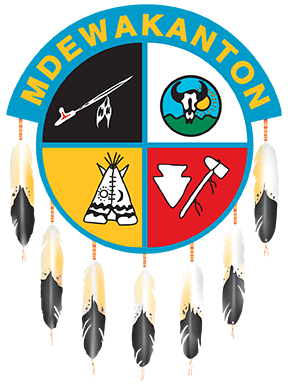03/13/2025
10:00 am - 3:00 pm
Mystic Grand Ballroom (room across from Mystic Showroom)
2400 Mystic Lake Blvd NW
Prior Lake, MN 55372

Spread some cheer by helping make cards for birthdays, upcoming holidays, get well soon, etc.
Cards will be distributed to local organizations.
Where
Mystic Grand Ballroom (room across from Mystic Showroom)
When
Thursday March 13, 2025
10 am – 3 pm
Shifts
10 am – 11 am – 25 shifts
11 am – 12 pm – 25 shifts
12 pm – 1 pm – 25 shifts
1 pm – 2 pm – 25 shifts
2 pm – 3 pm – 25 shifts
125 shifts total
Transportation/Parking
Parking at Mystic Convention Center.
Event Expectations
Tables and scissors will be provided.
Safety
All supplies will be provided.
Feel free to bring your own crafting supplies as well.
Food and Beverage
Water and food will be available.
Attire
Red #SMSCGives shirt
Red #SMSCGives shirts can be picked up at three locations:
- T-shirts will be available at all SMSCGives events. (Sizes limited)
- Community Center: Email smscgives@shakopeedakota.org to schedule a pickup.
- Team Member Entrance Security Desk: Make sure you state you are picking up a RED SMSCGIVES SHIRT. Contact security dispatch at 952.496.7222 if any issues arise. Please note that shirts have been moved around during construction and are now stored in a locker that Security must access.
Submitting outreach hours:
- Once you have registered for an event on the SMSCGIVES page, go to the UKG app/website.
- Go into Workforce Management, and click on “Time-Off Request,” as you would for PTO.
- Select your event date and shift time. Then, in the “deduct from” menu, select “Outreach.”
- Verify hours submitted and wait for manager’s approval.
- Failure to submit a request in UKG will result in un-paid participation hours.
You signed up for an event – now what?
- Once you sign up, you will receive a confirmation email. Make note of the email you registered with. All communications will be sent to that email only!
- Make note of the event’s time, location, and the shift you signed up for.
- Prior to the event, you will receive a reminder notification.
- If you are no longer able to attend the event, please cancel your sign up or contact the event captain.
- At the event location, find the #SMSCgives check-in table and be sure to check in with the event captains. You’ll receive instructions from them once the event begins.
- Please note that not all event locations have a time clock available. Please work with your reporting manager to ensure outreach hours are logged.
Bookings are not open for this event.