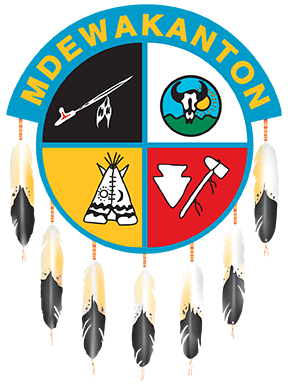02/26/2025
10:00 am - 4:00 pm

Harvest Pack addresses food insecurity by supporting volunteers in bringing meal-packing events to their local communities. Volunteers will be preparing roughly 30,000 oatmeal packs that will be donated to local organizations.
Shifts
- 10am-12:00pm (Set Up)
- 1-3pm (Packing Meals)
- 3-4pm (Cleanup)
Event Expectations
Volunteers will be packing meals (directions provided). Some volunteers will be asked to help unload/carry ingredients (able to lift/carry 50 lb boxes/bags) for set up & tear down.
Food and Beverage
Water will be available.
Attire
All participants should wear their #SMSCgives red T-shirt and comfortable shoes.
Red #SMSCgives shirts can be picked up at three locations:
- T-shirts will be available at all SMSCGives events. (Sizes limited)
- Community Center: Email smscgives@shakopeedakota.org to schedule a pickup.
- Team Member Entrance Security Desk: Make sure you state you are picking up a RED SMSCGIVES
SHIRT. Contact security dispatch at 952.496.7222 if any issues arise. Please note that shirts have been
moved around during construction and are now stored in a locker that Security must access.
Submitting Outreach Hours
- Once you have registered for an event on the SMSCgives page, go to the UKG app/website.
- Go into Workforce Management, and click on “Time-Off Request” as you would for PTO.
- Select your event date and shift time. Then, in the “deduct from” menu, select “Outreach”.
- Verify hours submitted and wait for approval from your manager.
- Failure to submit a request in UKG will result in un-paid participation hours.
You’ve signed up for an event. Now What?
- Once you sign up, you will receive a confirmation email. Make note of the email you registered with. All communications will be sent to that email only.
- Make note of the event’s time, location, and the shift you signed up for.
- Prior to the event, you will receive a reminder notification. If you are no longer able to attend the event, please cancel your sign up or contact the event captain.
- At the event location, find the #SMSCgives check-in table and be sure to check in with the event captains. You’ll receive instructions from them once the event begins.
- Please note that not all event locations have a time clock available. Please work with your reporting manager to ensure outreach hours are logged.
For questions, contact the Event Captains
- Matt Bursott, 612.910.1281 or matt.bursott@shakopeedakota.org
- Kelsey Scares The Hawk, 612.214.5606 or kelsey.scaresthehawk@shakopeedakota.org
Bookings are not open for this event.